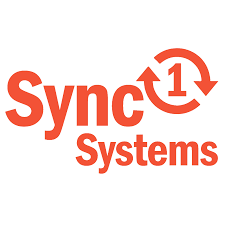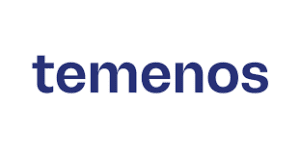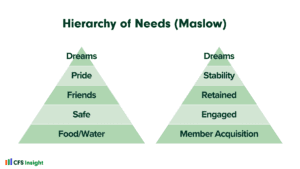The primary data source for the MeridianLink Data DecisionLender Data Connector utilizes the DecisionLender Standard Data Dump XML extract available from MeridianLink. The connector ingests all data that can be mined from the above extract. This includes but is not limited to direct/indirect applications content, credit reports tied to the applicationa, underwriting metrics and custom fields implemented by the credit union. The connector also supports tracking the changes to applications based upon any of the following events.
• App submission
• Add applicant
• Assign app to sublender
• Doc Received
• Core System Export
• Data Dump automated job
• Reevaluating Loan Version
• Save app decision status
• Save contract prep
• Save funding contract
• Save funding status
• Set active loan version
• For portal apps, after sending anything back to portal